Release Notes & Software Updates
Version 0.5.3-1
May 19th 2021
This is a bug-fix update.
What’s fixed?
- The previous update to the “telemetry” tracking highlighted that some users were occasionally running into a “show-stopping” issue. We’ve introduced under-the-hood configuration change and additional error reporting to help diagnose the underlying issue. In most cases, we hope the update alone will fix the problem, but when not we have the tools to eliminate the problem manually.
- On some non-English language systems Nous was running into problems, we fixed that.
Version 0.5.3
November 6th 2020
This is another mostly under-the-hood update. We’ve combed through a number of niggling issues, made things work faster and added more behind-the-scenes functionality to diagnose problems and oddities that may occur in the future.
What’s new?
- Major improvement to the “telemetry” (diagnostic data) that Nous reports back to the “mothership” if online. This will help us diagnose any issues you may run into as you use Nous. Rest assured none of your personal sensitive information is collected through this process!
What’s changed?
- Previously, if you couldn’t connect to your headset 3 times in a row you were lead into a bit of a dead-end - our bad! Now you can both report an issue but also try connecting again.
What’s fixed?
- Since the previous update, very occasionally, Nous would throw a generic error message prompting you to restart the app. We investigated this, and can now detect this specific problem. If you run into this, you still will need to restart the Nous app, for now - we will further improve handling of this rare situation in the next update.
- A whole bunch of small fixes and updates to make your experience with Nous a whole lot better.
Version 0.5.2
August 7th 2020
This is another substantial under-the-hood update. You may not find any new buttons or windows, but this one is full of goodness powering Nous from the inside.
What’s new?
- Major update to the engine powering the blink detection and its calibration! Nous should perform just as well when detecting blinks but also start-up faster, the download file is now smaller and generally everything is more up with the times.
What’s changed?
- On some computers Nous took a few seconds to display anything on the screen when started. This is now tweaked so you see the loading message quicker than you can say "one-two". No more guessing whether things are happening or not.
- Security updates to internal components. Making sure everything is water-tight.
What’s fixed?
- When using automatic calibration (the mode where you don't need to confirm each calibration blink), Nous would sometimes fall over itself trying to compute all of the numbers. This is now fixed so both calibration modes can be used without issues.
Version 0.5.1
February 21st 2020
Version 0.5.0 had our biggest update “under the hood”. Now we’re bringing our biggest feature update where all of them are results of YOUR feedback and requests!
What’s new?
-
Adjust blink detection sensitivity manually. Since version 0.4 power users have been tinkering with calibration results to fine-tune the performance of Nous. Now you can do it at any time from the Nous menu, not just at the end of calibration! Nous isn’t responsive enough? Bring the blink threshold down! Nous responding to unintentional blinks too often? Raise the threshold a little bit! The threshold setting is now always available in the Calibration menu.

-
Blink detection feedback. Have you ever been unsure if Nous was detecting blinks after you calibrated when your AAC wasn’t responding to it? Wonder no more! From now on, Nous can provide visual and audio feedback on each switch activation. With this feedback, you can always see if the switch is activating and when. Great for troubleshooting and for new users just getting the hang on things. Of course, you can turn this feedback off - the settings are located in the Software section of the Nous menu.

-
Soft blink mode. Technically, this isn’t new… Some of our users have been using this secret setting. But it is a secret no more! If your intentional blinks are softer or slower compared to your natural blinks, Nous has you covered. Enable the “Soft blink mode” in the Calibration menu and Nous will ignore blinks that are too strong. In combination with the Manual sensitivity adjustment and Blink detection feedback, we think everyone will be able to find their sweet spot!
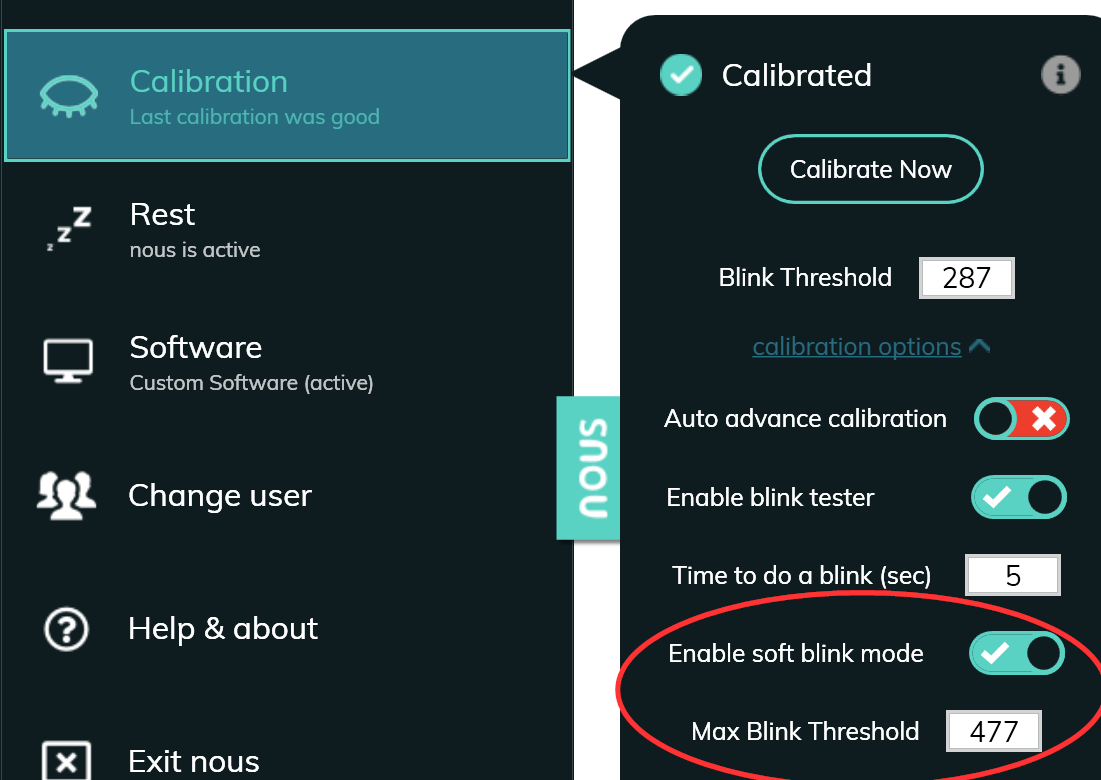
-
Use mouse click anywhere. In the past, you could have Nous virtually press any keyboard key for you when you blink using the Custom Software option. But it could not click the mouse for you - what an oversight on our part. Mouse click-less days are over! Now you can have Nous press main mouse button for you when you blink. Just set the Custom Software option to a mouse click by clicking the mouse instead of pressing a keyboard key when you choose the output. Blink to Click!

What’s changed?
- Sometimes it may be difficult to get the perfect calibration. There’s no shame in that! But we noticed that often in these situations users struggled to calibrate better. One of the reasons for it was that Nous didn’t immediately recalibrate your natural blinks. Now it does. Let us know if that made recalibrating better for you!
- Previously we removed unnecessary warnings when you got an “OK” calibration (duh! Why warn anyone if it’s OK, right?). Now we made the calibration feedback even clearer that OK is indeed ok.
- Nous records diagnostic data in the background that we use to improve the software and help troubleshoot problems when they occur. We discovered that the way this data was recorded wasn’t as efficient as it could be. So we improved it!
What’s fixed?
- There was a small bug that would prevent Nous from remembering the duration of the blink tester if it was changed through the settings menu. This bug was fixed so Nous will remember the test duration when you change it.
Version 0.5
November 26th 2019
What's new?
- It’s been a year since we launched, and we’ve been working away in top secret-mode to create an improved blink detection and performance. We can’t tell you how it works, because it will reveal the secrets of the universe, and we’re not sure what the knock-on effects of that will be. But it’s pretty great, take our word for it.
- We’ve introduced user profiles, specifically for trials. Therapists often use the same system for different people, and their blink data was getting all muddled up. Now, you can create new user profiles when you launch Nous to keep all the details separated.
What’s changed?
- The blink tester’s default time was far too quick, not quite the speed of light but you get the drift. We’ve increased the default time from 5 seconds to 10 seconds. Remember, you can always adjust these settings and increase the time in the Nous menu… or even turn the blink tester off, if that’s how you roll.
- We noticed that the calibration settings in the Nous menu was getting a bit messy and overwhelming. So we’ve brushed the mess under the carpet, by hiding calibration options as the default view.
- Thanks to one of our trial users, Aleaza, we’ve added a confirmation window after you click the de-register Nous button, because it’s not so easy to reverse these things. Not that you’d ever want to de-register your Nous account, right? RIGHT?
Version 0.4
September 16th 2019
What's new?
- Blink tester: We’ve introduced a “blink tester”! Now you can test your calibrated blinks before you use them as an access method. Take out the guess work - guessing is frustrating, you never know what the deal is… it’s like a bad teenage relationship. The blink tester will let you know how reliable the blink threshold is, so you don’t feel like throwing your computer out the window. The only catch is that you’ve got a limited time to complete the test. If you’re sick of the blink tester though, there’s the option to turn it off in the Nous side-menu. We’re not complete sadists, you can also adjust the amount of time you have to complete the blink tester in Nous-side menu.
- Calibration details: ever wondered what your calibration results ACTUALLY mean? What’s the difference between an OK or GOOD score? What exactly is my blink threshold? Humans have been asking themselves these pressing questions for centuries. We now have the answers. Now, when you’re confused about your calibration score, you can see why! After you complete calibration, you can click on “calibration details” in the results screen. This will provide you with numerical representations of your blinks. What’s snazzy about the calibration details, is that you can adjust the blink threshold, so that your blinks for access become more reliable… meaning that you can set it so that it will ignore your natural blinks. Doing it this way requires you to do a little bit of calculation, but it gives you a bit more control over your settings and side-step having to recalibrate.
What’s changed?
- Sometimes we can be a bit melodramatic… for the calibration score, we were giving people warnings when, quite frankly, there was no need for alarm. So now when you get an “OK” calibration score, we won’t set you into a spiral of panic. Nous can still work, and work pretty darn good even with an “OK” calibration score.
Version 0.3.8
April 30th 2019
What's new?
- We’ve introduced a new feature that allows Nous to reconnect to your headset automatically, when the bluetooth connection momentarily drops out. So, no need to get the blues.
- During manual calibration, it could get tricky knowing when a blink was accepted because there was no audio-feedback. Well, we heard you loud and clear — Nous now comes with audio-feedback for button clicks.
What’s changed?
- Back in the dark ages, before this software release, there were some troubled times during the calibration phase. When you reached the end of calibration, and the signal quality from the headset suddenly dropped, you’d often have to repeat the intentional blink phase. We’ve brought light to the matter, and now, if all intentional blinks have been collected, you no longer have to live through the frustration of repetition.
Version 0.3.7
April 2nd 2019
What’s new?
Lots of things have changed, but they're all in our secret sauce. We can't expose the key ingredients, but just know that our tweaks have made Nous an even more pleasant experience. I know what you're thinking, "but how could it get even better?", we were thinking the same thing... Let's not be complacent, OK? There's ALWAYS room for improvement.
Version 0.3.6
January 31st 2019
What’s new?
- Oh snap! Thanks to your recommendations, we now support Snap + Core First. Got ideas for more Windows OS integrations? email us: Nous@thought-wired.com
Bug fixes
- Our on-boarding wizard includes a handy introduction video to Nous. But if you're one of those rare specimens who don’t have a media player installed, Nous would get very confused, lost and stuck in the labyrinths of your computer trying to find its way. We’ve provided Nous with a new map, with an alternative route. So if you don’t have a media player it will skip the video altogether. Our videos are really great, and useful - you should install a media player. VLC is a great, free option.
Version 0.3.5-1
January 11th 2018
Bug fixes
- An annoying error message was shown to some users when they ran Nous for the first time. We eliminated the cause of the error.
- On some systems where English wasn't the default language, Nous would get confused by names of time zones and crash. The problem is now fixed and Nous can work with time zone names that aren't in English.
Version 0.3.5
December 5th 2018
What’s new?
- We noticed that sometimes when people were finished using Nous, they’d shut down their PCs without exiting Nous. We pondered about how to make Nous more graceful during this transition, so now, Nous will automatically close when your PC starts to shut down. Easy, peasy.
- The items in your Nous side-menu now have subtitles to provide you with more information on the state of your system. You know, give you the low-down on your digs.
What’s changed?
- Because it’s a more reliable option for newbies, we’ve made the Manual Advancement for blink calibration the default for new Nous profiles. Don’t fret, you can always change this to Automatic Advancement in the Nous side-menu.
Bug fixes
- We noticed some inconsistencies with message alerts and images. Hey, tech can be confusing enough, right? We don’t have time for more ambiguity in this life. So we’ve gone through and fixed all these mixed messages.
- Previously the Nous installer wasn't showing the up-to-date End-user licence agreement! Our bad, this is now fixed. Make sure you read it carefully when you install your software. You can also see the copy online here.
What’s coming up?
- The Rest state within Nous, which enables you to put Nous into a resting or active state using double blinks, needed some tweaking. Users told us that they’d like a customisable combination of blinks (e.g. using 3-5 blinks) to make it more obvious that they want to put Nous into rest mode. We’ve listened, and we’re working on it. Keep your eyes peeled for the next update.
Version 0.3.4
October 25th 2018
What’s new?
- Nous™ now supports Clicker 7, literacy software! Once you’ve updated Nous, make sure to click "Refresh" on the list of applications to get the new option.
What’s changed?
- The double blink to put Nous into a “rest state” has been turned off by default. We got lots of feedback saying that although it’s useful to have this option, when people are learning to use Nous, the rest state would put the device to rest by accident. That sounds like too much interference to us! You can choose to toggle the rest state back on through the Nous side-menu.
- We’ve improved the lingo for manual advancement during blink calibration, so it’s easier to get the gist of what to do. Remember, if you want to go back to auto advancement for blink calibration, then you can turn it on through the Nous side-menu
- We’ve made it easier to exit Nous! Before, when you closed your third party software after use, you would still need to exit Nous through the side-menu. Now, once you close the third party software, you’ll get a pop-up window that will give you the option to also exit Nous™ too! That makes a whole-lot more sense, why didn’t we think of that sooner?
Bug fixes
- We found some missing deets in the software information pop-up that you can see in the Nous side-menu. The description for mapping keystrokes for third party software had vanished and you couldn’t see which key to select to connect to Nous. We hired a private investigator, who found this info on a remote island, we had to use all our force to bring it back!
- There were some issues with multiple Bluetooth devices being paired to a computer, where Nous would get confused and say it would be connected to one device but it wasn’t. Sometimes it's hard to know when you’ve made a real connection, you know? Anyway, we’ve figured out a few ways to make that connection a real spark, and hopefully, you’ll feel that too with less errors when your headset is connecting to Nous.
- A third-party communication software that we support, Communicator 5 by Tobii Dynavox, sometimes had trouble launching through Nous. They seemed to get their wires crossed, and didn’t like talking to each other. After some socratic questioning, they worked things out and now really enjoy interacting.
- We've got mechanisms in place to ensure that movements and signals which aren't blinks, aren't confused as blinks. However, these mechanisms seem to have been too stringent, and causing some issues in how well you can use Nous. So, we've liberated these mechanisms, just a tad, and it's working a treat.
Version 0.3.3
September 18th 2018
What's new?
- Blink refectory period: ensures that when a user does a single blink, only one blink command is issued. Whereas before, single blinks were sometimes picked up as two separate blink commands.
- Custom keystroke option: a wonderous new feature that enables you to use Nous with any keyboard activated game or application, such as switch training games featured in HelpKidzLearn and the Judy Lynn website. To use this option, you will need to know which keystroke is used by the application to connect to switch interfaces.
- Manually advance intentional blink collection in calibration: this new feature ensures that the blinks which are captured for calibration are only intentional blinks. Previously, with the auto-advance blink collection there were instances where involuntary blinks or other artefacts were recorded as blinks, making for not-so-fun sessions that were error-prone.
What's Changed?
- Our app information icons now have explanations for how Nous works with 3rd party applications, and which keystroke it sends to in the the 3rd party application. We've done the same for the rest state item in the Nous menu, explaining what it is and how it works.
Bug Fixes
- Nous was getting stuck on "Sit back while Nous prepares for calibration" screen if a 3rd party app was closed- we've unstuck it!
- Exiting the setup wizard without launching the software didn't show a warning, it now does.
- Email validation registration for Nous sign-up was not allowing subdomains that had two full stops. It now allows all subdomains.
- The last set Nous tab position wasn't saved. It's now saved upon exiting the application, so when you launch again it will be in the same position as your last session.
- If you had more than four 3rd party applications, the layout looked very strange, it's now more pleasant on the eyes.
Version 0.3.2
August 29th 2018
What's Changed?
- In the previous versions, when you went going through the first installation of Nous, you'll see a video pop up, that introduced you to your new software and headset. We've now popped in an option to pause/resume the video, so you can take your time digesting this new information.
- Before, you would see an option to "launch the on boarding wizard" in the Nous side-menu, even if you had already completed it. Now, it will disappear if the wizard has been completed.
- We've improved our calibration algorithm- at times it seemed as if the selected threshold was too high and intentional blinks were not detected. This wasn't ideal, so we did some investigation and pumped out a new approach to make your blinks easily detectable.
- Nous was taking its sweet time to shutdown, we've fixed the process so that your exit experience is short and sweet.
Bug Fixes
- The onboarding window used to be topmost and blocked the browser when you opened the web help option. Nous now knows when you've navigated out of the app, and will stop hogging all the attention.
- We found that at times the count down to auto-dismiss the signal quality restore window went into negative numbers! We've put Nous through some positive-thinking training, so the count down will stop being so negative.
- We've fixed some inconsistencies and bad behaviours with 3rd party applications changing sizes when Nous notifications and alerts pop up.
- We've fixed the app auto-update, as it had gone wayward and was sending people to "forbidden" zones due to incorrect URL.
Version 0.3.1
July 26th 2018
What's new?
- When you're going through the first installation of Nous, you'll see a video pop up, that will introduce you to your new software and headset.
- Need help? We've got you sorted with in-app links to our helpful support docs or request for tech support!
- Our in-app sounds have been refined to be more pleasant and distinct.
Version 0.3.0-1
July 18th 2018
Bug Fixes
- There were some UI hiccups when a headset disconnected. The UI didn't give you indication as to whether the signal was poor, whether it had rekindled a connection or could not find a connection at all. We've fixed Nous' ability to communicate how connected it feels.
Version 0.3.0
July 13th 2018
What's new?
- Double Blinks OMG OMG! This new feature allows you to turn Nous to Rest state and then back to Active using double-blinks- for example, it can ignore you blinks when you're not using the computer or if you're watching a video. This is an optional feature that you can toggle on/off depending on whether it is useful for you.
- Because we're introducing new features, we've made the Nous side-menu scrollable, so all these beautiful new things are visible to you.
Bug Fixes
- The button for selecting your 3rd party software was not cooperating, by acting un-clickable. We had a chat, and it knows how to behave now.
- Some of our alert icons were inconsistent- it's like they had a mind of their own! Don't worry, we have full ownership over them again in this totalitarian world of software.
